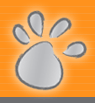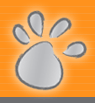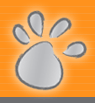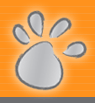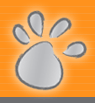
|
School District of Black River Falls
Network Passwords
|
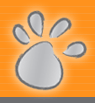
|
Staff:
To change your network password: while logged into a computer, press Ctrl-Alt-Del. Choose the "Change a password" option from the screen that comes up. Enter your current password, then the new password twice. Remember that the passwords have to be secure, at least 10 characters, a lowercase letter, an uppercase letter, a number, and a special character must be included. Once that is changed, it will also change your Google password. You can then log out and then log back in with your new password.
Students:
If you have a security concern about your password, please have the secretary at your school change your lunch PIN number and have them submit a HelpDesk with that information.